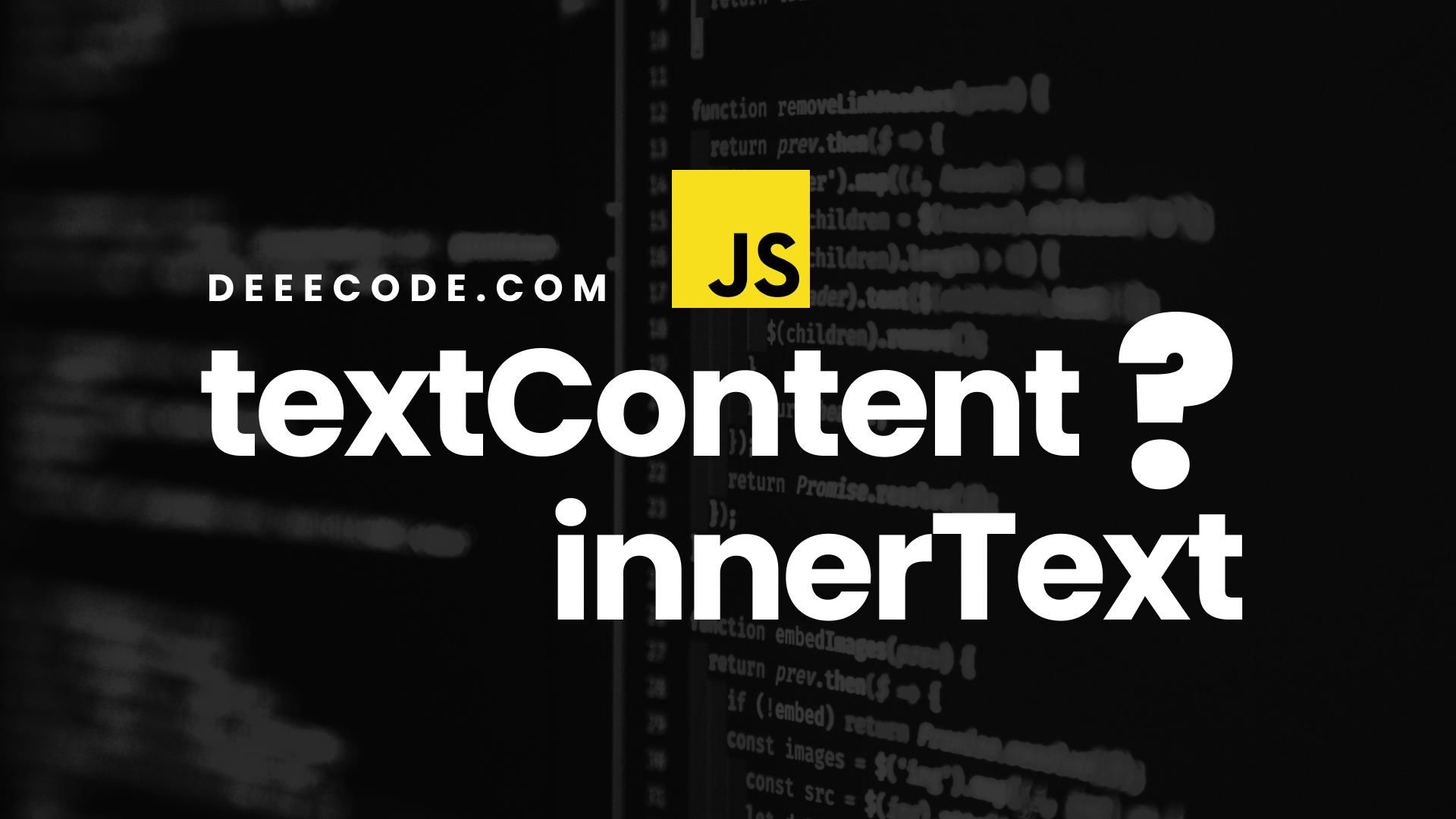
innerText vs textContent - The Differences
textContent and innerText are two methods of DOM Elements for getting the text characters of those elements. Though they look similar, they have differences and depending on what your needs are, one may be better than the other.
For a while using JavaScript for DOM manipulation, I'd either use innerHTML (if I wanted the HTML string) or innerText (if I wanted the text string), but after a while, I found innerText insufficient for my needs. At that point, I discovered that textContent was what I needed. So what's the difference?
It's easy to mix up the difference, but I'll explain what they are in this piece.
Let's see a simple example:
Example 1 illustrating the difference
Let's say we have this HTML:
<p id="para">Hello my name is <b>Dillion</b>I like writing articles</p>
We have a p tag which has some children:
- text--"Hello my name is"
- b--"Dillion"
- br
- text--I like writing articles
Here's the result on a webpage:
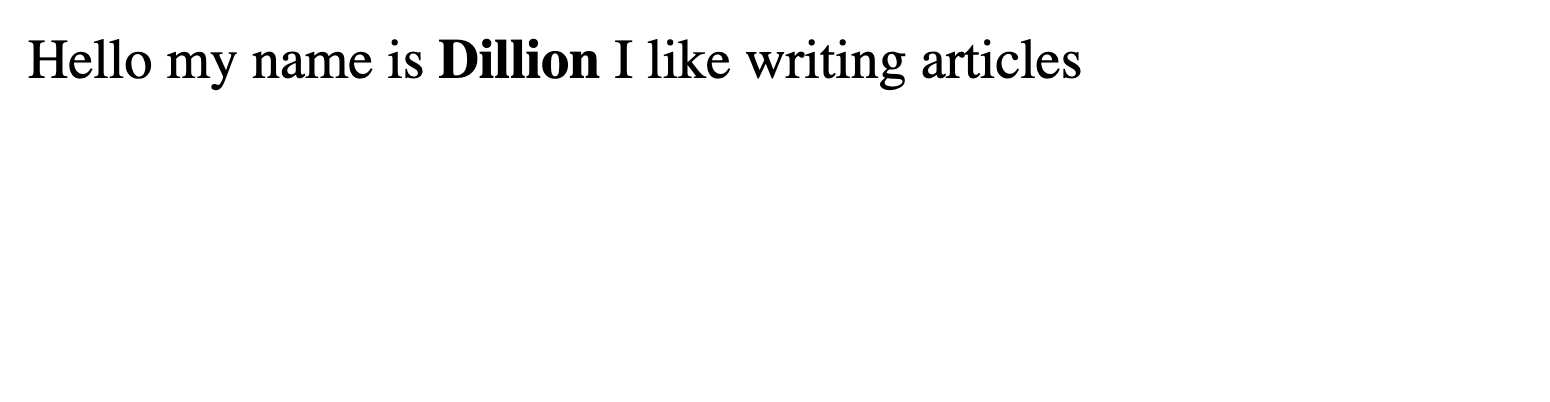
Let's see what the result of textContent and innerText will be:
const para = document.getElementById("para")console.log(para.textContent)console.log(para.innerText)
The result of textContent is:
Hello my name is DillionI like writing articles
The result of innerText is:
Hello my name is Dillion I like writing articles
What do you notice?
...
textContent shows the text exactly--the raw version--how it is in the code. We have a line break, followed by tab space, followed by "Hello my name is Dillion", then a line break, followed by a tab space, followed by "I like writing articles". The reason why we do not have a line break after the sentence (as we have in code) is because we have come to the end of the text.
Interpreted as a string, textContent will be "\n Hello my name is Dillion\n I like writing articles". The \n represent the new lines.
innerText on the other hand shows layout of the text on the screen. Even with multiple new lines, all text is rendered on one line--"Hello my name is Dillion I like writing articles".
Let's see another example, before we move to the theoritical differences.
Example 2 illustrating the difference
Let's say we have this HTML:
<style>button {display: none;}</style><div id="block"><button>Click Me!</button><br />So you see what happens</div>
Here, we have a div, with three children:
- button: "Click Me!"
- br
- text: "So you see what happens".
We also have a styling on the button which has a display property with the none value.
The result on the screen:
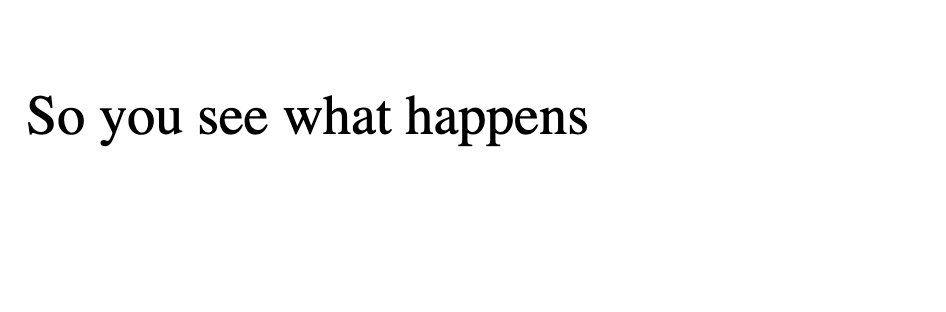
Next, let's see the textContent and innerText results:
const block = document.getElementById("block")console.log(block.textContent)console.log(block.innerText)
The result of textContent:
Click Me!So you see what happens
The result of innerText:
So you see what happens
As you see in textContent, the result is the raw text string. A line break, followed by a tab space, followed by "Click Me!", followed by another line break, and another, then "So you see what happens". It doesn't matter if the button is none, textContent shows the raw content.
As a string, the result of textContent will be "\n Click Me!\n\n So you see what happens".
For the result of innerText, we see a line break, followed by "\nSo you see what happens". What happened to "Click Me!"? Well, as we saw in the first example, innerText is a text representation of the layout. button does not exist on the layout due to display:none. Only the line break space (<br/>) and So you see what happens are the texts on the layout.
Does the difference make sense to you now?
innerText property
The innerText property is a representation of the rendered text of a HTML element. The rendered text contains the text of the direct children and all descendants of that element.
It's worth noting that innerText triggers a re-rendering of the HTML element it is triggered on. The purpose of this is so that innerText gets the up-to-date layout information of that element. Re-rendering can be expensive sometimes so doing a lot of innerTexts can affect the performance of your application.
textContent property
The textContent property is a representation of the raw text of a HTML element in the source code. This is the raw text found in the direct children and nested descendants of that element.
Since textContent represents the raw text, it doesn't care about how these texts are rendered or styled--which therefore means it doesn't trigger a re-render. Regardless of the styles you apply, the textContent of such element will always be the same.
Key Difference between innerText and textContent
The key difference between innerText and textContent is that:
- innerText is a representation of the rendered text (what the user sees on the screen), which triggers a re-render when accessed
- textContent is a representation of the raw text (whether it is rendered on the screen or not)=
The textContent property also shows the text content of the <script> and <style>. For example:
<body id="body"><style>h1 {color: red;}</style><h1>My page</h1><script>console.log("Hello")</script></body>
The result of this page:

Here's the result of innerText:
My page
Here's the result of textContent:
h1 {color: red;}My pageconsole.log("Hello")
As you can see, innerText shows the human-readable text--the rendered text--"My page".
But with textContent, you can see the line breaks, the h1 style declarations (which the text content of the style tag), "My page" (text content of h1 tag), line breaks and 'console.log("Hello")' (the text content of the script tag).
Wrap up
For my use case which I mentioned at the beginning, I wanted a text representation that included the line breaks of the element in the source code. I'm refering to the line breaks that didn't require the <br/> tag--normal line spaces as you have in the code file. As we have seen so far, innerText doesn't take those line spaces into account, because they aren't rendered on the screen. textContent was the property I needed which includes those spaces.
Also, as we saw, innerText triggers a re-render but textContent doesn't, which means textContent is a safe and smooth-to-use option until you actually need innerText.
However, you have to be careful with textContent because as we have seen so far, it might involve things you do not care about. For example, the contents of the <style> and <script> tags.
I hope this was helpful and gives you clarity on the differences.